Changes (Enhancements & Bug Fixes)
To get the latest changes, for now, take a look at https://github.com/fontforge/fontforge/commits/master.
TEGEUS:
Tell me,
What is your opinion of Progress? Does it, for example,
Exist? Is there ever progression without retrogression?
Therefore is it not true that mankind
Can more justly be said increasingly to Gress?-- A Phoenix too Frequent
Christopher Fry, 1950
"The trouble is," he said, "is that things never get better,
they just stay the same, only more so.--
FaustEric
Terry Pratchett, 1990
-
Git HEAD
- General:
- Fix bug that caused incorrectly dumping some context substitution format 1 lookups to feature files. We were also accepting the broken lookups we were generated and FontForge would crash later, now they are rejected, too.
- "TeX Names" is now accepted internally as an alias for "ΤεΧ Names" when specifying a name list by name.
- Typo in hhead generation code caused descent offset setting to be ignored and the ascent offset setting to be used instead.
- A new glyph name list based Adobe Glyph List For New Fonts, it is now the default when creating new fonts.
- No longer warns about using the names Omega, Delta and mu for ohm, increment and mu, respectively. Adobe fixed the names to point to the Greek letters, then later changed their mind and reverted back to the old names, so now we do the same.
- Fixed a crash in EPS import.
- FontForge is internally using doubles by default now, but can be still configured to use floats. Support for log doubles have been removed.
-
Thanks to Lu Wang, fonts can now be loaded from PDF files using
filename(fontname)notation from command line too. - Increase the limit of entries read from encoding files to 65536 instead of 1024.
- Support for v1.6 feature file syntax for mark classes have been dropped, v1.8 syntax should be always used.
- UI fixes and additions:
-
It is now possible to style vertical tabset layout differently than horizontal
by means of dummy GGadget
GVTabSet. - Type3/multilayer, device tables and the paste after command are always enabled now.
- Cairo is now used for drawing all windows (when enabled) which improves the rendering overall.
- Char view palettes are now docked by default.
-
A default resource file will be loaded at startup from
$prefix/share/fontforge/resources/fontforge.resource. - There is now a possibility to have a quick preview in glyph window by holding [`] key down. This doesn't work if quick navigation is turned on, but can also be toggled with [Ctrl]+[`] shortcut.
- There is now an option in Generate Font dialog to prepend a timestamp to the font family name. This is for font development only ant it enables simultaneous testing of different font versions in production environment.
- Improved translation coverage for error messages.
- Improved rendering of GTabSet.
- Fixed mnemonics clash (Next & Glyph Name) in glyph info dialog.
- Fixed mnemonics in contextual menu of layers palette and in problem detector.
-
New and updated translations:
- Updated Polish translation from Michał Nowakowski.
- Updated Russian translation from Alexandre Proukodine.
- Python scripting fixes and additions:
-
Thanks to Lu Wang,
LoadEncodingFilenow takes an optional encoding name parameter that is useful for loading Unicode consortium format encoding files, which were just ignored before.
-
31-Jul-2012
- General:
- Thanks to Matthew Petroff, we have now a binary package for MS/Windows available.
- Thanks to Jose Da Silva, Unicode utils are now partially sanitized (which means less possible buffer overruns and memory allocation failures) and better documented.
- FontForge now takes x-www-browser, Google Chrome and Konqueror into account when trying to open help pages.
- Improved compatibility with UFO workflow with Robofab based apps by preserving letter cases in *.glif names.
- Fixed some crashes on X resource loading and saving that occurred because of bad image path or pixmap directory.
- Georg Duffner reported and helped to isolate a bug in parsing OS/2 Version in Font Info in case the string "Automatic" was not localised.
- Configure works on mac again.
- Fixed compilation with XCode 4.3 on Max OS X Lion.
- Fixed a crash for fonts with kerning entries containing negative values.
- Patch by Sourceforge user serval2412 to fix some resource leaks.
- Patch by Khaled Hosny for calculating wrong x and cap height for some fonts. If glyphs checked don't have flat surfaces at the top, FontForge takes the mean. But it was dividing by the wrong value.
- FontForge didn't build on some systems where /bin/sh is synonymous with dash, yet the usual user shell is bash. Configure and libtool were thus using different shells, that turned out to be incompatible. Luigi Scarso suggested patching the makefiles with explicitly setting the SHELL variable.
- Path by Steve White to enable support for ASMO 708 codepage.
- We needed to go back to old implementation of the fsType table.
- Patch by Michael Terry to fix crashes for pngs having NULL for trans_alpha;
- Patches by Daniel Kahn Gillmor and Paul Flo Williams to add support for libpng 1.5.
- The names 'alefmaksurainitialarabic' and 'alefmaksuramedialarabic' in the Adobe Glyph List disagree with Unicode. The use of these glyph names is therefore discouraged. Patch by Steve White.
- Encoding ID should be set to 10 for fonts containing unicode characters outside of BMP. Patch by Steve White.
- Hunh. We aren't adding libintl to the library list when we find out that we need it.
- Patch from Johan Winge to fix outputting of 24-bit BMP images.
- Patch from Maxim Iorsh to fix a crash for very long lines in UI. Specifically, crash occurs when putting a very long list of glyphs (~300 characters) in chaining substitution dialog.
- Patch by Pierre Hanser to fix a segfault in validation code when there was an empty line in PS private dictionary.
- Patch from Paul Flo Williams to Fedora bug 694986. See https://bugzilla.redhat.com/show_bug.cgi?id=694986
- Patch by Khaled Hosny to fix a crash when cancelling a warning about glyph name or encoding already being in use.
- Patch from Matthew Skala to fix PS "Stack got too big" error.
- Matthew Skala pointed out, that featurefile.c line 94 tests the pointer sc for being null *after* dereferencing it, thus segfaulting if it does happen to be null.
- Patch from Steve White, to fix various issues in the Unicode Ranges panel in the Font Info dialog.
- Khaled Hosny forwarded a tweaked patch from Werner Fink of LuaTEX team, fixing a warning on line 400 and 401 within ioescapestopped() of psread.c
- When reading a kerning class we did not check to see if we got back an erroneous coverage table.
- At some point, FF only compiled if configured for type3 fonts.
- Fixed handling PDF opacity and patterns/gradients behaviour with respect to the current transformation matrix.
- Kerning pairs associated with a glyph weren't properly reinstantiated when reverting that glyph from the original SFD file. This could result to crashes (e. g. when attempting to save the font).
- When displaying a pair of kerned glyphs in a tooltip box, FF would actually ignore the left bearing of the second glyph. If bearing was negative (e. g. in case of a combining mark) this could even result into a crash.
- A wrong Descender value has been written into generated afm files, if the font lacked typical glyphs with descenders.
- The gasp table version was ignored when writing and opening SFD files.
- Fixed a bug when loading a type3 font with references.
- Patch by Alexey Kryukov to fix a crash in matrix edit controls.
- FF wasn't reading cmap AT ALL for cid keyed files.
- FF's CID menu now allows 256 cid sub-fonts - it used to be 42.
- Fixed a crash when a context chaining lookup glyph-based subtable had no glyphs in the backtrack section.
- The routine which (re)calculated the line height of a matrix edit had a bug which caused it to look at (random garbage) characters after the end of a string. This often produced warnings about "bad utf8 string" or some such.
- Fixed handling of he symetrical smoothing flag bits for gasp.
- FontForge checks at configure to see if libintl and libintl.h are on the system. It did NOT check whether msgfmt was in the path. So if a user has installed macports/fink but not added the appropriate bin directory to their path the configure script would think all was well and would create a makefile for .po files. Unfortunately the make file would die because msgfmt would not run.
- The charview hint routines used a routine which could try to store 5 points in an array that only held 4. The resultant memory corruption could cause crashes. Patch by Paul Flo Williams.
- Fixed a crash in Expand Stroke.
- Fixed some bugs in deletion of mark classes and mark sets in font info.
- Python scripting fixes and additions:
- 'altuni' member of glyph object in Python API was not documented.
- Patches by Akiro Sakigawa to fix setting and changing os2_unicoderanges and os2_codepages.
- Patch by GUST Team to fix a resource leak in python scripting.
- Patch by Khaled Hosny to fix a memory corruption crash in python scripting.
- When loading an encoding from Python, one need to know the name of the encoding in order to use it, so it makes sense for loadEncodingFile() to return that name. Patch by Khaled Hosny.
- 'fontlog' and 'comment' members of font object in Python API were not documented. Patch by Khaled Hosny.
- Patch from Andrew Miller to make python "addLookup" function actually work.
- A patch from Khaled, fixing a memory issue in python interface.
- Assign the correct meaning to the symmetrical smoothing GASP flags in the Python interface.
- Changing the unicode value of a code point with python did not mark the font's encoding as changed which lead to subtle errors later.
-
New python command:
font.addContextualSubtable - Adxded a python entry to the "Change Glyph" dlg.
- Opentype Features fixes and additions, mostly by Khaled Hosny:
- Fixed a (probably) misplaced warning reported by Matthew Skala, displayed on openning an OpenType file with a design size and design range but no stylename.
- Optical size now gets actually included into fonts built.
- In contextual chaining substitution lookups the backtrack classes are ordered in reverse way, but feature file syntax expects them to be in natural order, as confirmed by Adobe. FF does this from now, but this breaks any feature files that expect the old, incorrect behaviour.
- Added support for feature files containing kerning classes with value records that can't be handled by classes. They will get converted into kerning pairs, like with AFDKO's makeotf.
- Changed behaviour of kerning right to left characters. Now it's the user who is responsible for specifying the kerning in the right order and for adjusting the right values. But this makes things predictable.
- FontForge was trying to output "pos" rules for the marks themselves, not base glyphs. It was also outputting the mark once for the base anchor (correct) and once for the mark anchor (wrong).
- FontForge will, from now, handle new, unescaped syntax for mark lookup tags in feature files.
- FontForge escaped 'mark' feature tag when exporting feature files. According to the specification, escaping is only for glyph names and CID indices.
- Ligature caret handling in feature files was broken; only first LigatureCaret declaration worked as expected, all subsequent ones was accumulating all previous ones.
- Sometimes GDEF definitions in feature file were being formatted wrongly.
-
Fixes by Alexey Kryukov to some issues reported by Adam Twardoch:
- In the 'size' feature the parameters were written with a locale-dependent decimal separator, while the decimal dotis only allowed by the spec;
- FF used to generate empty definitions for standard GDEF classes if there were no glyphs to assign to them, while they should have been omitted according to the spec. Although the class names in GlyphClassDef should be comma-separated, and the positions for omitted classes still should be indicated with commas.
- Moreover, FF would put some glyphs into wrong classes due to a difference between its internal standard class IDs and ones used in the feature file syntax.
- Any operation which required temporary expansion of kerning classes (such as displaying the "Kern Pairs" dialog) could result into a complete loss of pairwise (not class based) kerning data.
- Eric Schrijver requested that GLIF output be more similar to that of RoboFab's to make diffing files easier.
- Patch by Khaled to fix a bug in ff's featurefile processing of UseMarkFilteringSet.
- If a feature contained both multiple and single substitutions, then FF would lose the single subs. Instead change the single subs to multiples.
- UI fixes and additions:
-
Zvi Gilboa pointed out that for FontForge to be listed under "show other
applications", the
exec=line in .desktop file needs to be terminated by%U. - Tried to improve integration with EWMH. Not guaranteed to work at all!
- Fixed handling of HV Group Box (actually GGroup) in X resource editor.
-
 New application icons by Severin Meyer.
New application icons by Severin Meyer.
- Layers palette changes by Tom Lechner. It's now possible to manage layers without leaving the glyph view.
- Added support for UI icons with alpha-channel. Not enabled for Mac, because it happens to crash on some builds. This is still under investigation.
-
New GGadget and new X resources for interface styling:
-
GVisibilityBoxOn.Image -
GVisibilityBoxOn.DisabledImage -
GVisibilityBoxOff.Image -
GVisibilityBoxOff.DisabledImage -
GGadget.Box.BorderInnerCol -
GGadget.Box.BorderOuterCol -
FontView.GlyphInfoColor -
FontView.EmptySlotFgColor -
FontView.HintingNeededColor
-
- Fixed styling of scrollbar border. Also made possible a different color for thumb's bed (using depressed background).
- Widget gradients changed.
- Palette buttons in Glyph View, point type icons in Point Info dialog, icons for TTF debugger and file chooser are now loadable from external files, like icons for menu items.
-
Fixed
Box.ShadowOuterandBox.Paddinghandling in resource editor. -
New and updated translations:
- New Catalan translation, from Rafael Ferran i Peralta.
- New Ukrainian translation from Yuri Chornoivan.
- Lee Chenhwa Simplified Chinese translation.
- Wei-Lun Chao updated Traditional Chinese translation.
- Michal Nowakowski updated Polish translation.
- Updated Russian translation from Alexandre Proukodine.
- Spelling Fixes by Yuri Chornoivan, Steve White and Michal Nowakowski.
- Make message about bad anchor point more informative. Patch by Steve White.
- Allow user to customize frequency of autosaving (or turn off entirely).
- Patch from Khaled Hosny, to disable automatic setting "Is offset" field on in the font metrics. This confused users.
- Patch from Khaled Hosny not to set NeedsXUIDChange if UseXUID is not set.
- The CharView->Element->Order submenu did not enable its menu items properly if an image were selected.
- If a glyph had more than one background image then selecting one and scaling it would ignore the selection and scale all images.
- It was impossible to import more than one background image due to a typo.
- When closing a gradient window, ff tended to crash.
- Patch by Alexey Kryukov to make possible selecting control points without moving them. Later its glitch were fixed by George Williams.
- It was not possible to cut or delete bitmap references from bitmap view.
- Patch by Alexey Kryukov to center glyphs in charview by default (but not yet vertically).
- Patch by Alexey Kryukov to tweak rules on when to refit charview contents within window after pasting new content there.
-
A few tweaks by Alexey Kryukov to metrics view.
- If the displayed kerning value comes from a kerning file, assume this pair should take a precedence over any possible kern class entries and don't bother user asking what exactly (s)he wants to modify;
- If user sets a kerning offset to zero and this offset is defined by a kerning pair, then clean up that kerning pair automatically;
- The kerning subtable selection combo box was practically useless as its value was reset each time a glyph was selected. So first check if the selected subtable is relevant, and, if so, don't change it.
- Patch by Alexey Kryukov to make it possible again to reorder classes and rules in the contextual substitutions dialog. Also the dialog was initialized with zero classes, but, as soon as the first class was created, FF was starting to treat it as an "Everything else" class, no matter how it was defined by user. So make sure this magick class is always present to avoid any confusion.
- FF will remember the last font(s) open (at the last quit) and reopen them on a start-up with no named fonts on the command line. Starting up with the flag --open will avoid this code.
- On glyph rename, all places the name is referenced (substitutions, etc.) are supposed to be updated. But glyph and coverage table contextual (chaining) substitutions were not being renamed.
- In the new context chain dlg, simple glyph page had a bug which failed to remove the parenthesised unicode character after a glyph name (and complained about it).
- Change the context chaining dialog. I hope it will be easier to use. Unfortunately there are lookups which can't be expressed in the new format so retain the old format as a fall-back. (Adobe's feature files don't support these exceptions either, so I doubt anyone actually uses them).
- The lookup panes of font info didn't refresh when someone changed the name (Edit metadata) of a lookup or subtable.
- It used to be that long menus which didn't fit on the screen had up/down arrows at the top and bottom. But for very long menus scrolling using this method was slow. So this code puts in a scrollbar instead.
- Changed the Size pane of Font Info to use a matrix edit for font style names.
- People didn't like the way Glyph Info behaved (They wanted the "Done" button to do a "Cancel". So make it so.
-
21-Feb-2011
- Did a lot of work to improve the accuracy in remove overlap. Improved accuracy means that it is less likely to do the wrong thing. Problems happen when there are points or intersections very close to each other. (So quadratic glyphs are more likely to have problems than cubics simply because they have more points, on average).
- Fix various error messages.
- Remove some obsolete documentation.
- Technical fixes to stroking code.
- Add a miterlimit to stroking code.
- FontForge was using the wrong MIME type for svg files. W3C has changed it and it's now "image/svg+xml" not "image/svg-xml" or "image/svg".
- Since Inkscape images tend to be at unexpected y positions, force the view to rescale/recenter itself if the result after a paste/import is outside the current window. (Inkscape tends to put things at the top of a page, but the origin is at the bottom, and FF looks at the origin.
- A line joint of 180 degrees (which shouldn't have happened in stroking, but did) caused an infinite loop.
- Typo in add extrema code (again).
- Patch from Khaled Hosny: sets correct version of OS/2 tf table.
- Patch from Khaled Hosny: instead of dumping all OtfFeatName's into a single line, dump each on a line of its own, this make VCS diffs more readable.
- Commas in the list of bitmap strikes could be recognized as a decimal separators when generating fonts with bitmap strikes and this caused broken fonts to be generated.
- In various places FF was supposed to temporary set LC_NUMERIC to `C', but the original locale was actually never restored.
- Add a python reverseDirection() method to Layer.
- Make the head_optimized_for_cleartype flag accessible via Python interface.
- Patch by Khaled Hosny to allow setting default font file base name from python.
- Patch by Khaled Hosny: adds <font>.texparameters member to access TeX font parameters from Python, readonly for now. The returned values can be different from what is present in FF UI due to different rounding methods.
- Patch from Khaled Hosny: python's addAnchorPoint() function does now check if a similar anchor point exists or not, and behaves accordingly.
- When we open an sfd file it can contain flags asking us to open charviews for some glyphs. But on the mac, if we open more than one charview X11 (usually) crashes. So, on the mac, put in a hook that only opens one.
- valgrind found a place where I was looking at freed memory.
- In the metrics view list index was not properly updated when user was manually selecting an item from the word list. So wromg items were selected if (s)he then used up/down arrow keys to navigate the list.
- Matthias Kilian spotted a buffer overflow in svg processing.
- The fix for LastResort.ttf had an undesired effect: each time an sfd file was opened all AltUni entries were duplicated.
- Fixed validation crash for references to empty glyphs (Fedora bug 536920); patch by Paul Flo Williams
- Patch by Paul Flo Williams to fix a crash when resizing toolbox while editing bitmap glyphs.
- Try to get compilation working with multiple versions of libpng on the system.
- Khaled Hosny found that deleting the last anchor in a glyph causes a crash.
- Khaled Hosny fixed a crash in multiline text editing widget.
- Patch by Paul Flo Williams to fix a crash when attempting to edit glyphs in Unicode Plane 16.
- Patch by Werner Lemberg to make FF compile with Python 2.7.
- Patch by Khaled Hosny to prevent crash when adding certain lookup types.
- If one try to compile with -Wall -Wextra, lots of warnings show up. The first to fix are nested comments. As a result, a value that got, commented out in gxdrawtxt.c, probably by accident, is now active.
- Notice from Andrey Panov: FF did not compile with gcc 4.4.4
- Khaled Hosny made gtk stub compile again.
- Some typos and new comments in autoinstr code.
- Khaled Hosny provided an option in preferences/edit to turn off automatic openning of autokern window for any new horizontal kerning subtable.
- Patch by Khaled Hosny to fix wrong type conversion when assigning GASP values from python script. Spotted by Adam Twardoch.
- Make ligature carets accessible from python scripts.
- Khaled Hosny noticed that deleting anchors from Anchor Info dialog didn't mark glyphs affected as changed.
-
Patch by Khaled Hosny, who noticed that OpenType glyph positioning is applied
from left to right even for right to left scripts. As he writes:
'This patch fixes the kerning pairs dialog to render kerning as close to what OpenType engines does, also makes sure FF activates by default and adjusts the correct fields. There are other places in the code that need to be checked too, but I think the code affected by this patch is self contained.'
- Fixed a crash when FontForge was given NULL glyph name in python script.
- Fixed misinterpretation of '+-' in UTF-7 strings read from sfd files. Spotted by Paul Flo Williams.
- Fixed misinterpretation of '//' at end of lines read from sfd files. Spotted by Paul Flo Williams.
- The statemachine table uses a matrix gadget, but some of the code was still expecting a list gadget, causing a crash. The patch, by Keith Stribley, also fixes a couple of typos and round tripping of the glyphnames
- Patch by Keith Stribley, to fix crashing lookup metadata that don't have scripts specified - he points that AAT doesn't need them.
- Patch by Keith Stribley, to fix corrupting of single substitution lookups used in the state table after generating are corrupted.
- Patch by Keith Stribley, to fix export of Mac features, though it may not cover every case.
- Patch by Khaled Hosny, to update Unicode support to Unicode 6.0.0
- One point in code forgot to check if unicode number is in range before testing for alternatives.
- Removed two infinite loops in overlap code. Turned out to be a floating point accurracy issue.
- Zoom by mouse scroll scales around mouse pointer now.
- Ctrl+A in background layer (in charview window) picked up anchor points from foreground layers, too.
- Fontforge forgot to categorize points after importing a svg font.
- Patch by Philipp Stephani, to fix wrong interpretation of most top accent data for newer versions of Cambria Math.
- Patch by Louis Simard: fixes multiple stack based buffer overflows in BDF processing routine. Ref: https://bugzilla.redhat.com/show_bug.cgi?id=659359
- Patch by Barry Schwartz to fix error in handling of glyph name ranges in feature files, reported by Matthew Skala:
- Fixed crashes on pasting splines into guide layer in the glyph view window, reported by Andrey Panov.
- Remove one source of rounding errors in solving cubics, clean up function calls to match new calling conventions.
- Matthias Kilian notices that previous patch to fvimportbdf.c made unterminated strings.
- Khaled Hosny spots a paragraph in the docs that's no longer valid.
- Cleanup the fontforge desktop file.
- Freehand tool was very broken.
- When doing remove overlap on quadratic beziers (truetype) ff converted them to cubics and then did the ro. This introduced slight rounding errors which gave ro canniptions. Just as easy to make remove overlap work on quadratics too.
- See if we can improve conversion from quadratic beziers to cubic. There are rounding errors involved in finding the "cubic" control points which mean that the cubic term of the spline will be non-zero when it should be zero. See if we can find better approximations to the control points, and be prepared to force a small third order term to 0.
- "Make arc" didn't work as expected for connected points (it actually produced a straight line).
- The previous patch for matrixedit was incomplete: although the function indicator box was always drawn at the visible area of the control, it actually didn't work. Moreover, the box was being duplicated multiple times during horizontal scrolling. So this is one more attempt to make the whole GUI for editing OT glyph classes functional again. Note that now the special handling is applied only to the last column of a matrix edit control: if this column contains text fields with function indicators, then those indicators are always drawn at the top of the field by a such way that they should always be visible.
- Daniel Dumitriu has provided Romanian translations for style names.
- Daniel Johnson sent me a print sample of Mayan in the K'iche' dialect used in Guatemala from the prolog to the Popol Wuj.
- Expand stroke didn't work if the intial spline in a contour had a length of 0.
- Khaled points out that if the subtable dlg for a single substitution is [Populated] then hovering the mouse cursor over an empty cell will cause a crash. (the thing that pops up an image of the sustitution failed here).
- Legacy scripting did not support importing pdf files.
- There used to be two preference item controling autohinting. That does not seem a good idea, so coelesce them into one preference item.
- _strtod could munch the stack if given a long string. This caused crashes, etc.
-
Fixed a number of problems with the mm dlg:
- of the design vector were bigger than 60 characters then ff would crash (happened if there were more than 2 axes)
- default values for the Slant access were backwards
- Convert-Design-Vector functions were wrong for 3 & 4 axis designs.
- The freehand dlg did not retain the previous shape of a polygonal nib. It always used the default shape each time it was invoked.
- More problems with zero length splines in expand stroke. Biggest problem was that the routine which was suppposed to remove them didn't (at least in some cases).
- Add a link to the panose docs from the panose pane of fontinfo.
- Add strings and support for other latin panose families.
- Patch by Werner Lemberg to improve rasterization accuracy in TTF debugger.
- Trying to create a new kerning subtable from font info would often crash.
-
Brian Zick wanted a preference item so that if one end of a spline were moved
and the other were not then the control points would be interpolated (rather
than being moved by the same amount as the adjacent end point).
Note that this will have problems if the moving end point ever ends up on the same horizontal/vertical line as the stationary end point. Then the control point may vanish and never reappear.
- Add a bit more info to the version string (whether compiled for doubles, etc.)
- When modifying OT classes by inserting glyphs from a fontview-based window, the add_char_to_name_list preference item was not respected.
- FF used to allow modifying the width (and vwidth) of a bitmap glyph only in bitmap-only fonts. This seems to make no sense for TTF, where widths of rasterized glyphs can be set independently for each PPEM.
- Use FT_LOAD_TARGET_MONO instead of FT_LOAD_MONOCHROME for spline rasterization with freetype. This guarantees more accurate rendering of hinted fonts in monochrome mode.
-
If a font contains several sets of kerning classes (e. g. for different scripts),
and a particular glyph is present in more than one set, then attempting to
find a matching kerning value between this glyph and a subsequent glyph might
result in selecting the combination with the {Everything Else} class from
the first set being processed, even if there are better matches in other
sets.
Also FF would still complain that the "{Everythin Else}" string in the kern class dialog represents a missing glyph.
-
Two small corrections for metrics view:
- Since the {Everything Else} class is now recognized by FF as a valid glyph class, it was possible to occasionally modify a kerning value involving this class in the metrics view. So when asking user if he is going to modify a class-based kerning value or create a new kerning pair, inform him if one of the glyphs from this pair has been actually matched by the {Everything Else} class.
- Make it possible to easily deselect all glyphs in the metrics view by pressing [Escape].
- Pasting bitmaps from fontview didn't work.
- Allow a user to enter values for the PS private dictionary in his/her own locale but convert them to the "C"==PostScript locale when storing them. That is a French user could enter [3,5 20] for BlueValues, but it needs to be converted to [3.5 20] when put in the sfd file (or PS font file).
- Change the Histogram dialog to use boxes (cosmetic change, shouldn't matter to English speakers, dlg won't have fields overrunning other fields in French).
- Redo the "PS Private" pane of the Font Info dialog so that it uses a matrix edit rather than the old clumsy list with editing area kludge.
- Patch by Khaled Hosny to fix crash when importing svg with linked image.
- The scripting function "FontsInFile" did not support pdf files, and always returned an empty array when asking if they contained fonts.
- Scripting didn't let anyone pick a subfont within a pdf file. (did not support: filename(fontname) notation for pdf).
- Update cidmap to CNS-1.6.
- My cidmap files have always been a one to one mapping of cid to unicode. But that's not what Adobe does. Many cids get mapped to several code points each. So I've revamped the format to support this. The new map files need the new code (obviously) so don't download one without the other.
- An earlier patch added support for horizontal scrolling (shift trackwheel) in the outline glyph window. This builds on that and supports it in (I hope) all windows. Also adds support for apple's wheel which can do both horizontal and vertical motion.
- When ff calculated the size of a kerning subtable it was off by two bytes per glyph in the coverage table. This meant that it would sometimes make a table that was slightly too big to be supported and not realize it. I've fixed the bug, and put in checks so that if there's yet another problem like this, at list it will be reported to the user.
-
It is now possible to differentiate stems by width (rather than by direction)
in the "Change glyph" dialog. This approach produces better results for glyphs
like "N" or "g", and thus seems more logical even for the Latin script, where
vertical stems are normally "thick" and horizontal ones are "thin".
This patch also affects some gdraw internals, since the new layout of the "Change glyph" dialog makes it necessary to dynamically switch the captions of some labels, and the text strings should fit to the space initially reserved for those labels. So it is now possible to assign a list of strings to a label, just like if it was a list button.
- Fix some issues with hv points.
- Do some internal cleanup.
- User doesn't like that ff does a "fit to window" ever time the user resizes the window. So... let's try not doing that.
- Someone complained that when the fontview was maximized it would make itself one cell smaller than it should have. Well that's screen size and window manager dependant. It did allow 10 pixels of horizontal border (not knowing what the WM would give it). That's probably too much. And even if a tiny bit of the window is off the screen, it probably doesn't matter much.
- When ff was started with a .ufo fontdirectory on the command line, it would fail to open it (and produce a garbage error message). I suspect the underlying problem would cause other problems too, but haven't found any yet.
- Barry points out that FF incorrectly loaded an opentype font with an empty bluevalues array (FF showed it as not having a bluevalues array at all, the two are different). (pfb files with empty arrays worked as expected).
-
Correct two "bugs" in UFO output. I believe that I was following the spec
in both cases, but since the reference implimentation does not follow the
spec I shall do what it does instead.
- The spec gives a complex algorithm for converting a glyph name to a filename. The proper behavior appears to be "add an underscore immediately after every capital letter" and leave it at that.
- The spec says for OS2 fsType we should output bit numbers. It doesn't mean the numbers of the bits (0..15) but rather the values (0..1).
- Retain the UFO ascender and descender fields.
- Werner found a place where apple kerning output didn't work if glyphs which weren't being output had kerning pairs associated with them.
-
Richard Gitschlag and Khaled complain that the Glyph Info dlg says "Done"
rather than "Cancel".
There is a reason for this. The button does not do a cancel. It only cancels changes to the current glyph, but the dlg can be applied to several glyphs one after another, and any changes made to previous glyphs are committed when the user changes glyphs. So the "Done" button only cancels the current glyph.
However, I can change it so that it says "Cancel" until the user changes glyphs. And in most cases the user is only interested in one glyph so this will solve most of the problem...
- Richard Gitshlag suggests that the buttons in the "non-integral coordinates" question of validation are confusing and suggests they be relabeled.
- More fixes needed where *printf expects a double and gets a long double if --enabel-longdouble.
-
According to the spec there are two different types of GPOS 'size' feature.
One specifies a design size and nothing else, the other specifies a design
size, a design range a style name and a magic number used to associate all
fonts in the same family with the same weight and style but with different
design sizes.
Fontforge was not very good about warning the user when s/he created something which had some but not all of these attributes. (ie. a design range but no style name). So add some error messages to the fontinfo dlg which makes these checks.
FF would also not read in a 'size' feature unless it were in one of these formats. So if the user created a 'size' feature with a design size, and a design range but no style name, then FF would not complain, would happily output it, but would not read it back in again. So be a little more lenient in what we read in.
- Sort human-readable stylistic set names (first by feature tag, then by language) both in the FontInfo dialog and in SFD output.
-
13-Feb-2011
- Switched from cvs to git.
-
29-Apr-2010
-
A new algorithm for stroking splines. Allows the user to specify arbetrary
convex polygons as pens as well as more traditional circles (ellipses) and
slanted rectangles (calligraphic pens). (It should also produce better results
and each resultant contour will have no self-intersections)
Extended the python interface so you can specify a polygon pen.
- Add support for the Web Open Font Format (woff) which is basically just an sfnt with its tables compressed and some extra metadata. New pane in Font Info dlg, and python support for that info.
- Redo Auto Kerning. Add support for automagically generating kerning classes and auto kerning those classes. Rework most of the kerning related dialogs. Provide python interfaces to all this.
- Compile with libpng1.4.
-
Add two python methods:
- contour.similar
- layer.similar
which allow you to compare two contours (or layers) and specify an error bound on how far they may diverge.
-
Khaled would like access to the math constant table from python. Add a set
of fields
font.math.<math-constant-name> to the font, and a set of fields to the glyph for math kerning, variants and composition. - If the method of approximating a cubic spline by subdivision fails, then relax the precision requirements for a match, and try again.
- Add support for the "style" attribute from svg 1.2.
- python glyph.ImportOutlines would crash if it were not given a flags argument.
- Barry reports that the metrics view crashes for him because things in the pairwise kerning subtable pulldown list are sometimes garbage. Mmm. This can happen if the user has a metrics view open and then uses font info to delete a kerning subtable (or lookup). (And presses [OK] in fontinfo).
- Suppress warnings about 'showpage' operator when importing PS files.
- I have been trying for years to figure out how to apply least-squares to this problem. I kept having 4 equations and 2 unknowns. An over specified system with no solutions. I realized last night that I was looking at the problem wrong (of course). Instead of seperating it into x and y components and minimizing errors in each, I should have been minimizing the sum of the x and y errors. Simple. Worked first try. Makes stroking about 10-15 times faster.
- When doing square pens or polygons then long bendy splines will be broken up roughly every 90 degrees (every time we switch verteces, actually). That turns out to be a good thing (makes it easier to approximate the curve). It doesn't happen automagically for circle pens, so add a little bit of code that detects 90 degree slope transitions and inserts a point there. Results are more accurate now.
- The various dialogs involving the fontview did not resize properly when the user changed the display size.
- FF failed to put a trailing NUL on some strings for glyph classes resulting in strange displays (and complaints from pango about bad utf8 strings).
- Patch by François Charette to allow UTF8 to be spelled as "utf8" in locales.
- Some users don't like having the character representation of a glyph name showing up in lists of glyph names, so add a preference item: Prefs->Font Info->AddCharToNameList to let them turn that off.
- If you have freetype rasterizing in the metrics view, and if you are working on a cubic layer, nd if you are editing a glyph in a char view and looking at it in the metrics view, and if you make a change to the glyph -- then Undo doesn't do what you expect. Instead the glyph gets autohinted (by default) before a font is generated for freetype, and a hint undo gets added to the undo list. Undo undoes the hint change (which the user probably isn't aware of) and leaves his/her changes untouched.
- Andrew Robbins points out that when generating an svg font the unicode-range attribute should look like U+0020-0E4A rather than U+0020-U+0E4A (no second U+).
-
d binderman points out a missing closedir.
Also d binderman points out that I was missing an fclose in archive processing. - FontForge failed to handle archives with double extensions (like ".tar.bz2").
- Typo in code for parsing extenders in tfm file.
- The python operators which tested if two contours were equivalent would crash when called.
- Add a "dup()" member to Points, Layers and Contours to produce a deep copy of the object.
- The default __iter__ for a selection type (in python) didn't work. It was supposed to return all the selected encoding slots (that is, numbers) instead it returned the empty set (when I tested it, actually it's return would be random depending on an uninitialized variable).
- Some seemingly valid bdf fonts were rejected. Thanks to Andrey V. Panov for providing a sample.
- Patch from Alan Coopersmith to fix "showttf -verbose filename" behavior.
- Khaled Hosny spots duplicate "Descent" fields written to sfd files.
- When generating a cursive attachment anchor lookup fontforge did two passes through the glyph list. The first did everything needed. And the second thought it was handling marks (rather than cursives) and produced garbage.
- The clockwise check sometimes gave up when it should not have.
- When generating a feature file for a mark to mark lookup fontforge could generate gibberish.
-
Three bugs in reading feature files:
- FF dereference garbage (and probably, but not necessarily) crash when parsing a glyph class with no glyphs in it inside an anchor specification.
- When freeing data describing a list of anchors FF would crash if one of the anchors were defined to be NULL
- A multiple substitution entry with just a single element in it looks exactly like a single substitution. FF would complain about multiple substitution lookups containing both single and multiple entries.
- Hot keys for the grid fit Bigger/Smaller pointsize menu commands got lost when I merged in the mingw changes. (Not saying the fault lies with the mingw people, that's just when they vanished. I might have removed them myself).
- The bluezones weren't marked in the charview when hinting display was turned off. Patch by Michal Nowakowski.
- Merge fonts doesn't merge bitmap strikes if one font has a different number of strikes than the other. Patch by Won-Kyu Park.
- Jeff Harmon reports that ff writes "Postscript" into PFM files rather than "PostScript" and that this matters. Change all instances of "Postscript" to "PostScript".
- FF crashes if asked to produce a small-caps variant of a lower case letter for which there is no corresponding upper case. Patch from Rogerio Brito via debian.
-
Some time ago MS put in a patch to their OS so that they would refuse to
load a font with a name table >5K. They have now decided that was an error
http://support.microsoft.com/kb/978909/ And have removed the limitation.
So remove the warning ff used to generate about name tables bigger than 5K.
- Complain when the user attempts to put a unicode copyright symbol into the copyright string of a PostScript font.
- The Hint->Edit cvt dlg would crash if you resized the dlg window.
-
Couple of patches from Louis Simard:
- in the kern class dlg, if classes were very long then could segfault when displaying popup messages listing both first and second class members.
- Would complain that the special case string "{Everything Else}" was a missing glyph.
- Would crash when switching from a newly-created First class entry directly to the <FNew> entry at the bottom of the Second class column.
- MatrixEdits with up/down buttons never enabled the down button.
- FF could display multiline utf8 textfield strings incorrectly.
- Updated Vietnamese translation from Clytie. He also fixes various typos on my part.
- Added a new python function to the module: fontforge.unitShape(n) which returns a contour containing a regular n-gon.
- Grab many patches from the mingw build. I did not grab the winmmap files because I'm not sure what the license is for that.
- Patch by Michal to remove some hard coded colors in the ff ui (mostly yellow for selections and black for text).
- If FF had to split a GPOS pairwise kerning subtable into several bits (because it was bigger than 65535) then ff would go into an infinite loop -- at least sometimes.
- Fix another place where I was using strcpy against the spec.
- When doing a Rename to Namelist operation prior to generating a font, FF neglected to clear the glyph-name hash table. This meant that any glyph lookups by name on renamed glyphs would fail. Meaning we would inexplicably lose substitutions.
- On 64 bit machines, in a contextual chaining display, nested lookups were not shown by name.
- When FF lists glyph names, it appends the unicode character of the glyph after the name. It probably should not do that if the glyph name maps to the private use area -- if the display font has a glyph there, it probably won't match the one in the designed font and will just add confusion.
- In a list of a simple substitution subtable the arrow between glyphs was pointing the wrong way so it looked as if the replacement glyph became the source glyph.
- At Kevin Fenzi's request warn about use of seac instructions in type2 charstrings. Similarly warn about other type1 but not type2 operators (we warned about some. I think I'm now warning about all).
- New copyright notices for 2010.
- Unicode 5.2
- FontForge had no error checking for bad GIDs in the JSTF table.
- A bad 'kern' table could send fontforge into an infinite loop.
- Patch from Stephen Hartke, contour slicing still not working properly.
- More patches from Barry to make ff work with Python 3
- Annie Olsen of SIL says that the big tick marks in the rulers in the glyph window aren't obvious enough. So make them longer and of a different color.
- Patch by Tilman Blumenbach. Legacy scripting GetPrefs crashed when asked about "AutotraceArgs".
- Patch by Khaled to add an optional flags argument to the python glyph.importOutlines()
- Patch from Alexey Kryukov to make legacy scripting commands GetAnchorPoints and AddAnchorPoint to be consistant.
- Patch by Martin Hosken to fix some problems with UFO metrics output.
- Patch by Michal Nowakowski to fix an autohinting problem with hint masks.
- FF used to map the characters U+1D400-U+1D7FF to equivalent ascii (in the appropriate font). Khaled says that Pango can do that for us.
- Patch by Khaled to add some missing feature tags.
-
Allow the user to provide a python routine which will calculate the optical
spacing between two glyphs. Used to override fontforge's default routine
when calculating autokern, autowidth and left and right optical bounds.
fontforge.registerGlyphSeparationHook - I recently broke loading sfd files which contain multiple kerning subtables.
- Rework the other dialogs which use glyph classes (or sets) so that they now use matrix edits (which I hope make more sense) and have better glyph entry, in line with the kerning dlg.
- The Goto Char dlg now has an option (when executed in the fontview) to merge the new glyph into the selection (before it simply set the selection to the new glyph).
- Panov complains that the afii* names (and uni* or u*) don't mean much. So when we have a glyph name (or a list of glyph names) append the unicode character itself to the name inside parens. I don't do this everywhere yet, but moving in that direction. (don't do this for glyph names where it is obvious (like "A"), nor for names that might cause parsing confusion (like close paren itself or space)).
- Add an autokern command to python.
- Use autokerning idea to find (default) optical bounds when filling up 'lfbd' and 'rtbd'
- Someone pointed out that Clockwise and CounterClockwise should only be disabled if the selected contours self-intersect, while correct direction should be disabled if there are any intersections.
- PDF has changed since I last downloaded the spec, and Barry wanted support for Cross-reference streams (which required also supporting object streams).
- Apple keeps changing the environment. In 10.2 the Option key would produce the keyboard state mask of 0x2000. In 10.4 it produced 0x0008. In 10.6 it again produces 0x2000. Constant change makes it difficult to create a program which will work on all versions of the OS.
- Patch by Alexey K so that ff will look for (and parse) unicode cmaps when loading fonts from pdf files. Loaded fonts will then have an encoding rather than just being a list of glyphs.
- Memory bug when generating ttc files with a 'post' table.
- Barry points out that some fields in OS/2 were set incorrectly if the font were a cff.
- in winfonts.c under 64 bit mode, the sizeof(FARPROC16) is 8 rather than 4 and this screws up the font dump. We'd already fixed it for FARPROC, but FARPROC16 escaped. Thanks to Alexey.
- Was writing random memory locations on 64 bit machines when generating ttc files (possibly on 32 machines too, but no crashes involved and valgrind didn't find anything).
- Several fixes to the resource editor.
- Alexey suggests that Control + Mouse wheel should Zoom the metrics window just as it does the glyph view.
- Fix a couple of problems with the Set Point Size dlg of the metrics view.
- Blending a new Apple MM instance left us in a font with no encoding.
- The pulldown list in the apple version of the MM dlg did not get set to the correct default value.
- Attempt to free something that should not have been freed in MM dlg.
- Loading LastResort.ttf was extremely slow because some glyphs had hundreds of thousands of altunis and whenever we added a new one we went all through that list to check for duplicates. When parsing a standard encoding there won't be any duplicates.
- More problems reading apple tables from ttc files. Some crashes, etc.
- Barry wants to have review hints regenerate substitution points and hint masks.
-
A new algorithm for stroking splines. Allows the user to specify arbetrary
convex polygons as pens as well as more traditional circles (ellipses) and
slanted rectangles (calligraphic pens). (It should also produce better results
and each resultant contour will have no self-intersections)
-
11-Sept-2009
-
FontForge will now generate ttc files. It has two options:
- share a common glyf table (not always possible)
- Use CFF output.
There is also a python command font.generateTtc()
- Barry points out that some fields in OS/2 were set incorrectly if the font were a cff.
- in winfonts.c under 64 bit mode, the sizeof(FARPROC16) is 8 rather than 4 and this screws up the font dump. We'd already fixed it for FARPROC, but FARPROC16 escaped. Thanks to Alexey.
- Several fixes to the resource editor.
- Alexey suggests that Control + Mouse wheel should Zoom the metrics window just as it does the glyph view.
- Fix a couple of problems with the Set Point Size dlg of the metrics view.
- Blending a new Apple MM instance left us in a font with no encoding.
- The pulldown list in the apple version of the MM dlg did not get set to the correct default value.
- Attempt to free something that should not have been freed in MM dlg.
- Loading LastResort.ttf was extremely slow because some glyphs had hundreds of thousands of altunis and whenever we added a new one we went all through that list to check for duplicates. When parsing a standard encoding there won't be any duplicates.
- More problems reading apple tables from ttc files. Some crashes, etc.
- Barry wants to have review hints regenerate substitution points and hint masks.
- Clean up some minor issues which show up on Mac 10.6
- Patch by Alexey to add a NameFromUnicode function to both native and python scripting.
- Drag & dropping a glyph into the metrics view didn't mark the end of string properly so cruft left over could be displayed.
- In CharView Element->Join and Element->Correct Direction were turned off when they should not have been.
- Patch by Khaled to add some feature names to my list and extend the lookup type to which others apply.
-
new python fields:
- glyph.topaccent
- glyph.italicCorrection
- glyph.isExtendedShape
- Khaled provides a patch. 'Top Accent Pos' value in Glyph Info -> TeX & Math was not being retained when user pressed OK.
- Alexey points out that wordlists in the metrics view really assumed ASCII letters and didn't handle utf8 well.
- Patch by Michal to render more strings translateable.
- See if I can speed up execution of "<glyphname> in <font>"
- Patch by Alexey K to add two preference items which control features of the autohintor/instructor.
-
Dave Crossland tells me that some security patch to windows considers fonts
with a 'name' table bigger than 5K to be insecure (Don't ask me why they
think this) and windows will refuse to load any such fonts. This means Windows
won't load any font with the Open Font License in the 'name' table. This
patch adds three checks:
- When generating a font it will let the user know if the name table is too big.
- When loading a font in validation mode it will warn if the name table is too big.
- Font Info will make a rough approximation to the size of the name table (an approximation which will always be too small) and warn if this approximation is bigger than 5K
- When opening a ttf file the guideline psuedo-layer was cubic not quadratic.
-
Patch by Michal:
-
Duplicate "Raster Dark Color" in xresources editor.
"Delta Grid Color" was really meant the second time - Duplicate charview->point->tools->rotate menu item.
- In charview palettes, it was impossible to unset "don't stroke" in freehand
-
Charview->hinting->autohint and Charview->hinting->autoinstr
were not
disabled if guide were the active layer. This resulted in segfaults - In GlyphInfo->Unicode, "variant selector" matrix had headers untranslated.
-
Duplicate "Raster Dark Color" in xresources editor.
- Autoinstructor: added aspect-ratio correction for new diagonal code.
- Autoinstructor: pushes EF2Dot14 values in a more compact manner.
- In the metricsview Cut/Copy/Paste/Undo/Redo menu commands all apply to the textfields as well as the glyphs. So don't disable them. It used not to matter because disabling didn't affect the shortcuts, but it does now.
-
File->X Resource Editor...->FontView->Font Sizewas supposed to allow the user to set the size of the glyph labels in the fontview. It didn't. Fixed. - Add a new problem (Find Problems) and a new validation state indicative of whether a glyph (or hint mask) has overlapping hints.
- Patch by Alexandre Prokoudine to make an error message translatable.
- Patch by Stephen Hartke to make contour splicing (in fontforge's python module) work the way splicing normally does in python.
-
Back in the dark ages adobe provide a set of encodings for the PUA. For instance
A.small was encoded into PUA. Nowadays it is thought better to leave A.small
unencoded. But if a modern font contained an A.small glyph FontForge would
think it should be encoded into the PUA. So I added a preference item to
turn off adobe's obsolete names.
Sadly the preference item wasn't very smart and turned off names like uE001 as well. Fix that.
- Autoinstructor: made much faster by caching SplinePointListIsClockwise() results.
- Problem when converting an OpenType contextual subtable to an Apple state machine.
- If an old-style kerning table kerns glyphs which are outside unicode BMP then windows has problems. Someone provide a patch to check for this. Sadly the patch had a bug which could cause crashes.
- Autoinstructor: patch from Alexey to fix artifacts caused by diagonal hints at small and medium PPEMs. Code now sets projection vector from the stack, because that's more accurate than using dual projection vector, so some font validators may give warnings due to aspect-ratio-dependent nature of SPVFS.
- Autoinstructor: Alexey pointed out that inaccurate strong points interpolation caused assymetry of implied perpendicular extremas.
- I was intended to translate espace_espace_i to space_space_i and espace.small to space.small but that didn't work.
- When renaming a font to a new namelist I only renamed glyphs, but not the places where glyph names ocurred in lookups or math variants.
- I used to have a separate set of default Generate [Option] flags for ttf and otf. There's no real need for that, and it's probably a bit confusing, and it makes life hard with ttc files.
- Typo in code for converting an OpenType contextual sub to an apple state machine.
- Hunh. If we configured with gb12345 then that encoding appeared twice in the encoding list and the first occurance was broken. Remove the broken occurance.
- Barry complains that when a feature file creates glyphs which aren't in the encoding then those glyphs aren't visible (until you reencode, of course). This causes confusion. I think the solution is simply to encode the new glyphs.
- Patch by Michal. Some of the strings for the new delta suggestor were not marked for translation (also resizing the window didn't reset the scrollbar properly).
- Add a new python method glyph.preserveLayerAsUndo() to add an undo to the undo list which will restore the layer to its current state.
- embedded bitmaps in CID keyed fonts didn't work.
- Interpolate fonts would screw up internals if the first font had a layer count which wasn't 2. This would almost certainly cause a crash later.
- Hunh. Python creates an iterator for my cvt type which doesn't work. So create a real one.
- Barry wanted a selection field in python glyph.anchorPoints so create a new routine glyph.anchorPointsWithSel()
- Patch from Peter, python cvt[i] returned an unsigned value.
- Python cvt.find function crashed if there were no cvt table.
- Werner suggests that .02 is a better default value for delta checking than .01.
- When generating a type3 font from a script, ff would convert to type0 if it had a two byte encoding.
- Werner keeps asking for a clearer header in the GASP part of fontinfo.
- When generating a temporary font for rasterization purposes, don't output GPOS GSUB, or any AAT tables.
- Patch by Herbert Duerr. With traditional 'kern' tables, windows has problems with kerning glyphs which do not have BMP encodings. So produce a warning in this case.
- SVG kerning produced garbage. Two typos. Patch by Simo Kinnunen.
- Bug in feature file (and hence UFO) output. When outputing a contextual class-based lookup ff would crash if class 0 was unused.
- Werner requests a command to check when a spline gets very close to the center of a pixel as this might be a candidate for a delta instruction. That is: Grid fit many glyphs at many pixel sizes and see which splines come close to which pixel centers. This is a functional but ugly implementation.
- Add mnemonics for the first 10 layers (Guide is _0, Back _1, Fore _2, <user layer 1> _3, ...). Guide, Back and Fore already had mnemonics... Now they have two.
-
You can rebind the charview menus separately from the others.
If you have an entry like:
msgid "CV*Open|Ctl+O" msgstr "Super+O"
then that will rebind Open in the charview and nowhere else.
Note that the string "CV*Open|Ctl+O" will not appear in the pot file, you must add it manually if you want to do this (that's because I don't want people to do this).
If you have a rebinding for
msgid "Open|Ctl+O"
and no entry for "CV*Open|Ctl+O" (ie. the common case) then all menus (including the charview) will follow the standard rebinding.
- When listing all languages used in a script, ff would only look at gpos.
- When creating an ellipse or rectangle, ff would round the points to be integers -- but it would not refigure the splines after doing that (so the spline polynomials do not actually reach their endpoints causing peculiar errors).
- When reading a featurefile from a ufo there is no associated fv yet, but there is an associated map. Use the map instead of fv->map when checking encodings.
- FF was not translating the spiro point menu in charview.
- Add a mechanism so user can specify a modifier mask to be applied to characters for navigation. Used to be that user typed "a" and the glyph for "a" was selected in the fontview (or the charview shifted to show "a"). No modifier was used. Now I've added "NavigationMask|None" to the pot file for hotkeys. If left as "None" then there will continue to be no modifier. If changed to something like "Super" then the super key must be used.
- Set Width (Set Right Bearing, etc.) from the fontview would change the width of a glyph even if it were composite with a "use my metrics" reference.
- If cairo was turned off, and a glyph had background images, then deleting those images (Cut or Clear) in the charview did not update the display. (That's a simplification, but is what it looked like).
- In python font.save(), if the script does not specify a filename, and the font isn't associated with an sfd file, then generate the same name as used in SaveAs by default.
- FF can save spiro info into an sfnt. Unfortunately FF didn't read it back in properly.
- Autoinstructor: patch from Alexey to fix a bug reported by Andrey V. Panov: - sometives the last vertical stem protruded beyond the advance width.
- Various patches from Michal. Array bounds out of bound kind of thing.
-
FontForge will now generate ttc files. It has two options:
-
22-June-2009
-
Apple seems to have broken the X11 clipboard around 10.5.7. Or so other people
tell me. I can't reproduce the issue on my 10.5.7 system.
I hope I have worked around this by adding a preference item
File->Preferences->Generic->ExportClipboard
Turn this Off if the clipboard doesn't seem to work.Peter Baker says that a solution is to go into X11 Preferences, click on the "Input" tab, and uncheck "Enable key equivalents under X11".
Possibly downloading a new set of developer tools will fix it:
http://developer.apple.com/Tools/ (then log in, (or become a member & log in, it's free)) Click on Downloads In the "Downloads" side bar, click on "Developer Tools" Download and Install 3.1.3 - Add support for friendly names attached to style set features (New in OTF 1.6).
- Add support for Mark Sets (New in OTF 1.6)
- Serhij Dubyk has provided a Ukrainian UI.
- Alexandre Prokoudine has updated the Russian UI.
- Updated Polish translation from Michal
- Various patches from Michal fixing some out of bound array references.
- Added a cvt.find method to the python cvt object which returns the index in the cvt table of a given value (or -1 if not found).
-
Two issues:
- Apple has changed the name of the preference file for X11. Annoying. Pointless.
- Apple (or xorg) has changed the default setting of DISPLAY.
Together these meant that ff did not use appropriate command keys in the menus.
I wish Apple wouldn't do pointless changes. - When faced with non-integral coordinates ff would sometimes introduce rounding errors so the start and end of a contour were slightly different in type1 output. I think this is now fixed...
- Fix some problems with the non-linear transform dlg.
- Add a nltransform method (non-linear transform) to python font, glyph and layer.
- python simplify could crash.
- Patch by Michal to fix problem when compiled with long doubles.
- If used twice, tilepath would screw up memory.
- Someone wants a Reverse contour direction command (in addition to correct contour direction).
- The code used to check bounding boxes in otf fonts had a bug which caused it to report a minimum value of 0 when the min value was positive. This meant we got erroneous reports of points outside the font's bounding box in fontlint.
- The code used to check spline intersections had a typo which occasionally caused erroneous intersections to be reported.
- fontlint said bad 'glyf' table when it meant bad glyph data in CFF table.
- If a font had multiple glyphs in the ff clipboard, and we sent that clipboard through X11 (rather than just using the internal clip) then only one glyph would come out on the other side. Provide a mechanism for specifying multiple glyphs in the X clipboard too.
- Refined fix to 'kern pair loss' problem, reported by Louis Simard. There probably was also a similar 'ligature loss' problem.
- Fixed buffer overrun when filling GASP with default values.
- Enlarging Metrics window made the feature pane and kerning values grid illegible.
-
Fixed a bug reported by Louis Simard:
'Build composite glyph' was enabled in wrong situations and crashed. - when saving an sfd after adding a new "kerning by classes" subtable and cancelling its edit dialog.
- FF crashes just after closing an open spiro contour (by dragging its first point over the last one, and then a bit further).
-
When reading strings from the name table, certain platform/specific settings
would cause ff to:
- read the wrong string
- screw up memory.
- Consolidate various mechanisms for finding the xHeight/capHeight of a font. Look for flat lines at the top of appropriate glyphs and then snap to the closest bluevalue. If no flat lines, then try curves.
- Output Cap/X Height into UFO.
-
Add new python commands
- font.capHeight
- font.xHeight
- Was outputting dates within <date> but should be in <string> when generating UFO files.
- A font with erroneous GSUB tables (referring to non-existant glyphs) and an incomplete set of glyphs (caused by having bitmaps for glyphs without outlines) caused ff to crash.
- In svg paths, if you omit a command after a 'moveto' then it defaults to a lineto, not another moveto.
- Add a python font.saveNamelist(filename) command.
- Jakub Steiner thinks it would be a good idea if the tool bindings of mouse clicks in the glyph editor were sticky across invocations.
- Werner finds a place where the new jstf code was corrupting memory.
- Cancelling Element->Validation->Set Extremum Bound caused a crash.
- When closing a metrics view associated with a CID keyed font, ff would crash.
- Someone wanted to be able to set both the left and right side bearings at the same time.
- Patch by Alexey to unlink bitmap code.
- Barry points out it would be better to use fputs when I use fprintf.
- If the user didn't have freetype, then the anti-aliased metrics view was faint.
- Oops, could write but not read styleset names from a feature file.
- Show Att didn't display cursive anchor positioning anchor classes properly.
-
Panov wants a python function to determine the extent in the x direction
of a contour when y is fix. That is, the minimum and maximum values x can
attain for a given y. And vice versa.
Extend this a little so the user can specify a range of y values (return the extent in x when y is between ybottom and ytop).
- contour.xBoundsAtY(ybottom[,ytop])
- contour.yBoundsAtX(xleft[,xright])
- layer.xBoundsAtY(ybottom[,ytop])
- layer.yBoundsAtX(xleft[,xright])
And that appears not to be what he wants anyway. Oh well.
-
Dave wants a python function to return a random text string.
- font.randomText(script[,lang])
- If ff opened a bad bitmap font file and tried to place it in a font's background layer, ff would crash.
- Adjusting the Previous Control Point from the Get Info (point) window of an HVCurve point had very odd effects.
- Ubuntu now checks that if you use "%3$s" in a sprintf format string you must also use "%1$" and "%2$".
- Patch by Nicolas Spalinger improving OFL tooltip.
- Patch by Andrey Panov to add GetAnchorPoints to legacy scripting.
- Widhaya Trisarnwadhana points out that the mnemonic _N is bound to two items in the View menu of outline glyphs.
- I let people assign any name to glyphs in the private use area without destroying the encoding. But due to a bug, if you changed the glyph's encoding to the PUA it fell into that code and would not change the font's encoding either.
- If a point had control points which were less than 1 em-unit from it, then FF would sometimes think it was a curve point when it wasn't. That's probably still true, but some of the more egregious cases have been fixed.
- Panov suggests that for cubic points, when we round them we should not round the locations of the controls but should round the distance from the on-curve point. Things are a bit trickier for quadratic controls. If the on-curve point is interpolated, then obviously the controls should be rounded and not the on-curve point.
- Exporting bitmap formats chose the wrong format.
I wish to thank Michal Nowakowski for fixing my bugs these last few months. I no longer have as much time for FontForge as I have in the past, and my attention to the project is spotty. Currently I am training to run a 50 mile race (~80K) to celebrate my 50th birthday this year. I've already run a 50K race as preparation.
-
Apple seems to have broken the X11 clipboard around 10.5.7. Or so other people
tell me. I can't reproduce the issue on my 10.5.7 system.
-
8-Apr-2009
-
Extensive patch by Alexey Kryukov to support composites (references) in bitmap
fonts.
- Copy/Paste bitmap references
- Output into sfnts
- sfd extension
- Fix them up so that bitmap formats which don't support them have them unlinked
-
Support for the JSTF table (sfd extension), new dialog
Element->Other Info->Justification. -
Add a set of new python functions for manipulating CID keyed fonts:
- cidConvertTo(registry,ordering,supplement)
- cidConvertByCmap(filename)
- cidFlatten()
- cidFlattenByCmap(filename)
- cidInsertBlankSubFont()
- cidRemoveSubFont()
-
Add support for reading/writing version 1.8 of Adobe's feature file format
(while, I hope, retaining the ability to read version 1.6). Fix a number
of bugs in parsing feature files.
FontForge now supports the 'BASE' table (in feature files).
The new format is considerably better than the old and can now be used to express almost all of OpenType.
Changes:
- ability to name anchors and value records and use them later.
- contourpoints used to be expressed as "<contourpoint 2>" and are now expressed as "contourpoint 2" (no brokets). Adobe does not mention this in the changelog. [Incompatible change]
- It is now possible to specify a GDEF mark attachment class in the lookupflags statement.
- The syntax for mark to base/ligature/mark lookups is completely different. [Incompatible change]
- The syntax for contextual lookups has been extended to allow them to reference lookups by name. [FontForge has always done this. When I suggested to Adobe that they follow suit they said they would not. They have now followed suit but have used an incompatible syntax to accomplish the same ends. So this is an Incompatible change for FontForge]
- The syntax for contextual lookups has been extended to allow for the new mark lookups.
- It is now possible to specify a reverse chaining substitution lookup.
- It is now possible to specify descriptive names for the ss00-ss99 features. FontForge doesn't support this but will parse and ignore it
- Last release Werner asked me to put in checks for glyphs that exceded various limits in the font (glyphs outside the bounding box, glyphs with advance widths bigger than the max, etc.) The problem is that erroneous fonts often have thousands of these errors, so only report once -- unless they turn on fontlint.
- Fix several problems with simplifying quadratic splines.
- Could still get control points pointing diametrically opposite their desired position when converting cubics to quadratics (happened when we could not find a good solution by subdividing the spline and had to try another approach).
- AddExtrema could go into an infinite loop.
- Barry points out that when converting something to a CID font through a CMAP the last glyph in the encoding will be lost.
- Some inconsistancies in ff python docs and reality.
- The regen bitmaps dlg sometimes did not use freetype for all glyphs.
- Metrics view had problems with cid fonts.
- FontForge was supposed to check that the compile time (include file) freetype library version number matched the installed version number. But it didn't. Only matters in the debugger, but is important there.
- Autoinstructor: fixed a hang reported by Andrey V. Panov.
-
Autoinstructor: patch from Alexey:
- More tweaking to diagonal stems.
- Added support to horizontal ghost hints not tied to blue zones and vertical ghost hints.
- Barry points out a free which is sometimes inappropriate.
- The transform function from the fontview (and python) would transform images in the background layer multiple times -- once for each selected layer.
-
Autoinstructor: patch from Alexey:
- Fix an issue reported by Andrey V. Panov (counter control again).
- One type of dependent stems were positioned with wrong method; resulting in serifs pushed beyond their blue zones and other quirks.
- Fix a crash bug in the math kern dlg.
- If a tt control point were on top of an on-curve point, then ff would ignore it. So when I read things in I moved it, slightly. But that didn't work, because the instructions would do the wrong thing with it, and if it were part of an interpolated sequence that info would be garbled. So only swallow control points if they don't have a nextcpindex.
-
Extensive patch by Alexey Kryukov to support composites (references) in bitmap
fonts.
-
24-Feb-2009
- Support for UFO version 2.
- If a CID font contained a ".notdef" glyph, then when FF generated a Type1 CID font resource from it, FF would omit the .notdef glyph.
- Patch from Panov to allow legacy scripting to guess values for the private dictionary. PrivateGuess(key).
- Werner wants to know what version of freetype ff is using. So the debug window now shows this on the info line (I presume that's where it is most important).
- Andreas Neustifter provided a FontForge icon with a transparent background (or the mac).
- In TrueType debugging Werner originally asked to mark pixels which changed state. (So there were four states: on and still on, just recently turned on, just recently turned off, always off). Now he'd like to see exactly the current state.
- People complain that under window managers that try to behave like MS Windows, the palettes slowly walk off the screen. This patch should (almost) fix that. A palette may start to walk off but each time it does, it will be brought back close to the zero point.
- Pango doesn't like a utf8 string which consists solely of a variation selector. So don't draw them.
- Werner doesn't want to see anchor points when debugging.
- Change weight from the fontview usually crashed.
- In the past if someone had a glyph with a negative advance width, FF would output a large positive number to the 'hmtx' table, instead output 0.
- Yet another undo problem caused by the [Apply] button in the expand stroke dlg. This one on cancelling the dlg.
- Werner wants to see what points the current instruction is going to move, so when debugging highlight these points. Also draw circles around the points which are used as reference points.
- FF needed libxml to compile.
- If there were no undoes in a glyph then Expand Stroke would crash.
- Werner suggests adding a check that advance widths are all less than hhea.advanceWidthMax
- Ah. Werner wants ff to tell him when an isFixedPitch font has a glyph with an andvance width which differs from advanceWidthMax.
- Add a check that glyphs are within the font's bounding box too.
- When creating a metrics view with many glyphs, one of which needed to be autohinted, then ff might crash.
- Width was not set when building some small-caps glyphs out of references.
- When I boxified Page Setup a typo meant that one radio button occurred twice and another got lost. Resulting in -- a crash.
- Some dialogs don't get destroyed after they are finished with. Instead they hang around, invisible, containing state information that becomes relevant next time they appear. They need to be able to change their transient_for hints, since they may pop up with a new owner window.
- Points of extrema weren't being marked correctly in the glyph view.
- Mark to ligature anchor points not output properly to feature files.
- Another member problem in merge fonts.
-
24-Dec-2008
-
Apple appears to have shipped a buggy version of X11 with 10.5. The problem appears fixed in 10.5.6 (It may have been fixed earlier, but I don't have a machine on which I can test that). The problem only affects fontforge it if uses pango or cairo.
This release of fontforge tries to check for a buggy system, and if it thinks it is running on one, then it will refuse to use Pango and Cairo.
The problem does not affect Mac 10.4.*
You may upgrade from 10.5 to 10.5.6 by going to the Apple Menu and selecting the "Software Update" menu item, and then the "Mac OS X Update Combined".You probably need to install X11 before you upgrade the Operating System.
- Fix more memory problems in Merge Fonts.
- If a font were missing a .notdef glyph. If the user tried to display a font sample of text which included a character not in the font. Then (after the recent patches for grid-fit metrics in Print dlg) fontforge would crash.
- Fix a bug in old cubic to quadratic conversion.
-
Lots of changes to extrema code.
- Find problems and add extrema had different defn of "short" splines (ones which could have extrema) so we'd get conflicting behavior.
- FontView add extrema couldn't be undone.
- Many improvements in the algorithm. Too worried of rounding errors before.
- Initializing the font info dialog crashed on the mac when -O2 was specified during configure (the default situation).
- After adding an Apply button the Transform dlg would crash if invoked in a glyph with no undoes.
-
-
15-Dec-2008
- Add an X resource editor.
- Make the metrics view be more like the display dlg in that you can specify a point-size/dpi to view stuff (also include increment/decrement pointsize). Fix Display dlg so that it passes freetype a point size/dpi combination rather than the (almost) equivalent pixelsize.
- Patch by "JustFillBug" to exend python scripting by making the find interator become a find/replace iterator.
- Patch by Taco to fix a memory problem reading bad baseline data.
- Patch from Andrey PANOV to extend GlyphInfo (legacy scripting) by adding "XProfile" and "YProfile" options.
- Add an [Apply] button to the transform and expand stroke dialogs in the outline view. (Request from Andrey).
- Make ff parse preference files independent of the decimal point local in which they were written (that is -- accept either "." or "," in floating numbers).
- If a Cubic layer had a notdef glyph, then sometimes, rasterizing using freetype would fail (not a freetype problem, I didn't set things up right).
- Fix one more problems with points being snapped to a wrong stem side (it was still possible in case of off-curve points).
- Metrics View and Display dlg weren't showing grid fit metrics properly. Several bugs.
- FF used to shift glyphs left if "build accented" created something with a large enough negative left side bearing (ie. generally when centering a large accent over an "I"). Panov doesn't like this.
- Change so that only modal dialogs are marked transient. Make sure everybody is marked as a dlg.
- FF got confused by format 4 cmaps which weren't unicode.
- Goto dlg would not test altunis when looking for a unicode code point.
- If a langsys table had a required feature, then ff would drop one feature from the list of features. This omitted feature should have been the required one (which is marked specially), but wasn't always.
- In my eternal vigilance against rounding errors I failed to report some intersections which were very close to the end points.
- Change the contour direction tester so that instead of looking at the first part of the contour it sees, make it check the whole thing, so if there are self-intersections we will get inconsistent results. Change everyone who looks at the direction tester to be prepared for an error return.
- In the glyph view, add the option to check for self-intersections before calculating whether a contour is clockwise or anti-. However, this check can be extremely slow for complex glyphs (those with lots of splines) so include an option to turn it off.
- Add the extension ".lzma" to the list of compression styles that ff is prepared to deal with.
- patch by Taco for sfnts with no understandable encoding.
- Patch by Panov to add a new scritping command SelectGlyphsBoth.
- loading of Apple gvar fonts broken.
- Redo all the default font family names we ask for. For example "Helvetica" is provided by X11 bitmaps, but not by fontconfig. Now provide a set of names for each family grouping which will work with either font provider.
- Back before supporting multiple layers, the transform dlg had an entry "Transform Background too", that should be changed to "Transform all layers".
- When doing a "Scale Emsize", glyphs containing references with UseMyMetrics set were not set to the correct width if the referred glyph occurred later in the encoding.
- Change the definition of FontView.FontSize. Used to be in pixels. Make it be in points.
- We could get into infinite recursion when CVChar and DVChar each passed non-latin characters to the other in hopes the other could handle it. Neither could. They kept calling deeper and deeper.
- Add some more checks for badly numbered glyphs.
-
Memory problems with merge:
- Counter masks
- Diagonal stems
- Mismatch layers
- Memory bug when copying contextual chaining lookups.
- Scrolling the GPOS/GSUB lookups panes for font info cause lots of nasty flickering.
- The text fields in the metrics view (right, left bearings, width, kern, etc) drew black text on top of a black selection. It wasn't legible.
-
17-Nov-2008
- Displaying magnified bitmap strikes in the font view often caused a crash.
- Non-English translations of "%d pixel bitmap" in the View menu of the font view came out garbled. There were interpreted as latin1 rather than utf8
-
15-Nov-2008
-
FontForge will now use libpango and libcairo if these libraries are present.
Pango provides support for drawing opentype text in any language, so it should
now be possible to provide po files for the Arabic and Indic languages. Pango
also draws anti-aliased text so the user interface should look nicer.
Cairo will draw anti-aliased lines and splines (and text as well). Cairo also supports translucent colors.
If you have an old release of pango then it may not be able to draw on top of cairo, in which case you won't see complex scripts drawn properly in the outline glyph view (the only view in which cairo is active).
Start up is slower with either Pango or Cairo active because both use fontconfig to initialize stuff and that can take time.
Cairo, and to a lesser extent, Pango can slow down drawing. Especially if you use X across a wire (on a display not connected to your computer). The slowdown depends to some extent on your video card, driver, X release, etc. If you find these libraries too slow to be useable you may turn either off in Preferences. (You may also turn them off at configure time).
The first time fontforge starts with pango (I think it's pango) enabled, initialization is very slow -- several minutes -- do not be alarmed, it only happens once.
Pango crashes on my cygwin system, so my cygwin build does not ship with either pango or cairo.
The version of cairo available from fink on the mac (1.0) is too old for it to work with fontforge (which needs at least 1.2). So the mac builds do not ship with cairo.
The default initialization of fontconfig on the mac doesn't seem to find any fonts. You should create a ~/.fonts directory and drop into it the fonts you want to be displayed.
-
Updated Polish, Greek and Russian translations.
Created a teeny tiny translation file for Malayalam.
- Change the image import dlg to display jpegs by default.
- Show gridfit omitted a round to int when displaying grid fit outlines. If you use 72dpi, then all was fine, otherwise there would be a slight difference between where the outline was and where it should have been.
-
Remove the preference item to specify a pixmap directory. Instead allow the
user to specify a pixmap search path with X resources.
Gdraw.GGadgets.ImagePath -
Many new X resources:
- GComboBox.Box...
- GComboBoxMenu.Box...
- GNumericField.Box...
- GNumericFieldSpinner.Box...
- fontforge.View.Background.
- ...Box.GradientBG
- ...Box.GradientStartCol
- All dialogs should now be marked as transient for tiling window managers (I'm told). But a few dialogs weren't even marked as dialogs.
- Boxify the Print Setup dialog.
- Doing a print sample of a truetype font produced bad CID output.
- Widths of dependent glyphs where not changed by changing the rbearing of a glyph in the metrics view.
- Force a reflow of the TeX box when the user changes from TeX Text to TeX Math. The labels change, and in polish the label gets so long it hides under the text field.
- Boxify the TeX More Params dialog of fontinfo.
- When a point was exactly midway between its control points, FontForge would not detect that it was a curve point after recent work. As this happens frequently in TrueType (all interpolated points) we shouldn't do that.
- Fix some more cases where the "link" buttons in the FontInfo->UnicodeRanges and Generate Fonts dlgs looked wrong.
- FontForge has been generating bad bounding box information for BDF fonts.
- Adobe doesn't define how big a spline must be for the "no extrema" restriction to apply. Phillip Poll suggests that fontforge have a command that defines this on a per-font basis. Element->Validation->Set Extremum Bound.
- More accurate catagorization of whether a point is curve or tangent.
- Sequence/Lookup dlg of contextual lookup dlgs can be too small.
- Michal points out some strings which are not translated.
- Michal points out that the [Default using suffix] button in the single substitution subtable dialog didn't work if the lookup were bound to no features.
- Add a lock icon beside a reference name if that reference has "use-my-metrics" set.
- If a quadratic glyph is put into spiro mode, modified, and then put back into bezier mode then it LOOKS as if it is still quadratic (there are interpolated points shown) but it is actually cubic.
- If someone changed the button shape to round rect, then the link button in Font Info->Unicode Ranges became a blot.
- Alexey suggests using typo-line-gap between lines in the print dialog.
- Alexey also provides a patch to fix the old church slavonic sample text in the print dialog and a couple of other issues.
- Patch by Kanou. SetPanose in legacy scripting did not set the panose_set bit so all changes were lost.
- Added duplicate name and duplicate unicode to the things validate checks for.
- Add a command to set the color of all selected glyphs.
- Give instructions in Find Problems on how to figure out which two glyphs have the same name, or the same unicode code point.
- Pango has caniptions if I ask it to draw one of the code points reserved for surrogates or some of the "NOT A UNICODE CHARACTER" codepoints (0xffff, etc.). So don't draw these, and mark them as unusable slots instead.
-
Redo the selection menu in the font view.
- If the user holds down the shift key then the selection is enlarged by any glyphs specified in the command. (logical or)
- If the user holds down the control key then any glyphs specified by the command are removed from the selection.
- If the user has both shift and control down then only glyphs currently selected and specified by the command will remain selected (logical and)
- Otherwise the selection is set to what is specifed by the command.
Add new commands to select glyphs which
- Contain nothing by references
- Contain nothing by splines
- Contain both splines and references (bad idea)
- Are whitespace (and contain neither splines nor references).
- The print dialog had a nasty habit of crashing when asked to undo.
- Off by one error with scrollbar would sometimes hide the last line in the print dialog.
- Lines of text in the Insert Text Outlines dialog were drawn in the reverse order from that shown in the dialog (ie. top line on the bottom).
- Fix a crash bug in the print dialog.
- It used to be that if a glyph had instructions, and the background was order2, then editing the background (or any order2 background layer) would clear the instructions.
-
Peter Baker says:
In both "Show Grid Fit" and the TT debugger it used to be possible to turn off the display of outlines in the foreground layer simply by unchecking "fore". Now it can no longer be done, and as a result it's become more difficult to check at a glance the overall effect of TT instructions. It would be nice to have this capability back.
- HV points don't work well with quadratic splines. Too many cases where they just specify an impossiblility. Attempt to improve on that. Merge on quadratic splines also left much to be desired.
- When FF starts browsing the OFLib it creates a thread which requests the new state of OFLib (ie. any fonts since last time I looked?). This thread should die after it has read all the new stuff. It did die, but then someone restarted it and the whole process repeated. Which might be ok -- we'd get a new state whenever the site changed -- except that it meant a flicker of the display every minute or so.
- Nicolas Spalinger points out that a license search in the oflib dialog (of fontforge) finds exactly the opposite of what was asked for (searching for PD finds OFL and vice versa).
- There exist sfds where the width of a glyph does not match that specified by use my metrics on references. So when we read these guys in, fix up the erroneous widths and complain.
- Distributions no longer provide .so files -- unless you ask for -dev packages, and sometimes those don't exist. This means that dlopening a library doesn't work. I think that's really stupid on the distibutioner's part. What do they gain by removing the .so file? But I won't even try to change their minds. Instead try to open the appropriate foo.so.? file if we can't find foo.so (Not always, but in the more important cases).
- When deleting a mark-to-mark anchor class, then any mark glyph which had both a base mark anchor point and a normal mark anchor point would have only one of them deleted. The other would be a sort of ghost point pointing to an anchor class that didn't exist and causing problems.
- Jason Pagura points out that while the short cuts in menus may be changed by the user, the short cuts which appear in windows without menus may not be. So Cut/Copy/Paste in textfields always use Cntl-X/C/V rather than Cmd-X/C/V. Fix this.
- Add a resource to let the user set the background color of selected glyphs in the fontview. Then Alexey wanted a way to set the foreground color of selected glyphs.
- Points could be snapped to a wrong edge of a non-ghost stem controlling a blue zone.
- Put in code to complain when a font contains a hint mask with bits set indicative of hints which have not been defined.
- When generating random text for a font in the print dlg, FF would alocate one character to few and trample memory.
- Prefs file was treating hvoffset as a float rather than an int.
- Patch by Michal to allow user control over whether points are snapped to pixels in charview, or whether we get sub-pixel positioning (and fuzzy lines).
- Markers for lines/curves which are almost, but not quite, horizontal or vertical.
- The french translation of the Unicode Names List database changed encodings from latin1 to utf8 when they came out with version 5.0, and I didn't notice.
-
Alexej provides some new preferences for truetype hinting:
- InstructDiagonalStems -- Generate instructions for diagonal stem hints
- InstructSerifs -- Try to detect serifs and other elements protruding from base stems and generate instructions for them.
- InstructBallTerminals -- Generate instructions for ball terminals
- InterpolateStrongPoints-- Interpolate between stem edges some important points, not affected by other instructions.
- CounterControl -- Make sure similar or equal counters remain the same in gridfitted outlines. Enabling this option may result in glyph advance widths being inconsistently scaled at some PPEMs
- Many problems when numbering points in glyphs with references.
- Back in Feb, Werner gave me clear instructions on how to handle fonts where bit one of 'head'.flags was unset. I did something I thought was equivalent, but which wasn't. The result broke some glyphs in the "Vista fonts". Let's try doing what he said to do instead.
- Autoinstructor: some fixes to strong point optimizer.
- Old bug still exists for monospaced fonts. Glyphs were positioned at 65,000+ rather than with a negative left side bearing.
- Autoinstructor: some points didn't really need to be touched by 'strong point' interpolation.
- Be a little more careful about TeX pk and gf files in the openfont dlg. Alexej points out that .*gf also matches .xgf.
- It used to be that when we changed glyphs in a charview we would turn off gridfit. Now it will simply refigure gridfit info for the new glyph.
- Make it so that moving a point around will not turn off grid fit.
- Andy Balholm points out that Help->Help often fails on the mac because DYLD_LIBARY_PATH points to /sw/lib which often contains libjpeg.so which conflicts with apple's libjpeg.so which means oascript doesn't work to invoke things. Undefine it before trying to open the help file.
- make acorn2sfd work again.
- When an svg font specified kerning with more than one glyph name in glyph1 or 2 then ff would create a kerning by class thing ... except it didn't do any of the checking needed to insure that we were given a valid set of glyph classes, and so generally produced garbage. Just make lots of kern pairs.
- When processing svg arc commands (in a path) we could get rounding errors that lead to NANs. Clip the range so that doesn't happen.
- Add font.importBitmaps to python scripting.
- the cli argument "--library-status" was broken.
- A couple of important textfields were not using an input context and were limited to ASCII (probably) when they should not have been. Font Comment, lookup name, etc.
-
FontForge will now use libpango and libcairo if these libraries are present.
Pango provides support for drawing opentype text in any language, so it should
now be possible to provide po files for the Arabic and Indic languages. Pango
also draws anti-aliased text so the user interface should look nicer.
-
27-Sept-2008
-
Implement a concept of "master counters" (similar to PS counter hints, but
more flexibe). I. e. if there are two or more equal or similar counters in
the glyph, then references pointing to stems forming the first counter are
added to stems forming the subsequent counters. This can be used to implement
a sort of counter control in the autoinstructor.
Adjust the width to length ratio used to determine if a diagonal stem is acceptable.
- There appears to be (what I consider to be) a bug in scim. If the Mod2Mask bit is set in the event then it returns a keysym of 0. Other input managers do not do this. And some input managers depend on having that bit set (it is used on the Mac for Option processing for example). The upshot is that if I want to do mnemonics (Alt/Meta key sets Mod2Mask) I must clear this bit when passing info to scim. Since I don't know what input manager is attached I must clear the bit for all managers. Which breaks some of them.
- When doing completion in a textfield, if ff completed the entire string, then it would not select the unexpected stuff. The result would be that I would type "a", then "." and ff would complete to "a.sc" (rather than "a.sc") so when I typed the "s" I would get "a.scs" rather than "a.sc".
- Add code to allow users to customize the font used in various dialogs and windows which previously could not be customized.
- Multiple Master dlg was very broken.
-
Saving and Reading quadradic splines to the 'PfEd'.'layr' subtable didn't
work.
Also if we didn't save the background layer (layer=0) then a random layer would (inappropriately) become the background.
Extend the 'layr' format to store a background/foreground flag per layer.
- Still problems in importing lookups on 64bit machines.
- A thread on typophile exposes my ignorance. The x-height of an italic font is usually a little less than that of it's companion roman font. (This is to correct for an optical illusion, because vertical stems are slanted in italic they will be longer than the corresponding stem in an upright font, and to the human eye they will look taller (even though they are not)). So add an option to the Italic dialog to make the x-height a little smaller.
-
Change the menu handler so it can draw mac menu icons (cloverleaf for command,
up arrow for shift, ^ for control and weird squiggly for option).
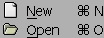
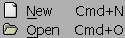
Remove the hack that if the modifier mask for the command key was set then we'd also set the control mask (this meant that the command key would work as control, but it meant it could only work as control).
Let the command key work as itself, and put in special code to check whether X11 is going to give us the command key (or will that key be used in the X11's own menubar). If we get command then we load a special set of keymap bindings (which, presumably, will use command). If we don't find a special set of keymaps, then fall back on normal processing.
- Make the pixelsize in anchor control be saved in prefs file (clean up prefs file for scripting, bring up to date).
- We didn't have any way to remove an sfnt table (like 'fpgm') even though we tell the user to do exactly that in the auto instructor.
- Was not allocating enough memory for comments in the cvt table structure when user did a [Change Length].
- Patch by Thomas ?. When FF loaded a ufo font (actually any glyf file) it used integers for the coordinates instead of reals.
- We used to move left and right point coordinates to the baseline for italic stems, so that they may well fall outside of the glyph bounding box. So prevent the situation where this could lead to a nan in spline creation. Also don't change the slope of italic stems when resizing a glyph.
- Clear should only clear anchors, hints and tt instructions if it is the last foreground layer. We could get picky and clear hints when the last cubic foreground layer went, and instructions whent he last quadratic layer went, but I don't think it is worth the bother.
- If we have a 'TYP1' sfnt with a kern table which kerns a glyph with no unicode encoding, then FF would likely crash.
- Oops. Typo in Generic change function. Crashed when doing change glyph on a glyph with only references
- Just as the paste command should only set the width in foreground layers if all other foreground layers are empty, so the clear command should only reset the width in similar conditions.
- Internal conversion from fontforge splinesets to ff python contours would often leave interpolated points showing in the contour.
- When FF generated a default name for a lookup when adding a new lookup from font info, that lookup index was always set to 0, which meant multiple lookups for the same feature would stand a good chance of getting the same default name. Do a little better.
- Extend the small caps dlg to create petite caps if desired.
- Fix an uninitialized variable in GXDrawGrabSelection.
- FF would attach a mark to the first anchor point in the correct subtable in the base glyph. It would not check for the correct anchor class.
- Python contour conversions would often introduce a control point on a linear order2 spline.
- List of Panose letterforms was missing an entry from the middle so all later entries were off by one.
- "Fore" and "Back" weren't localized in one significant place.
- Add a few more checks (when reading in) on the validity of the 'MATH' table.
- FF would generate a bad MATH table if given a glyph with assembly data but no variant sizes.
-
Dropping a drag and drop into the metricsview after the last character tried
to insert the drop before the first character.
Clean up drag and drop from the font view a bit.
-
I have been trying to attach marks to bases backwards. It is the mark which
moves, so the attachment should happen when we get to the mark, and we should
look backwards to find the base. I have been finding the base, and then walking
forward to find the mark.
My approach failed if the lookup contains multiple subtables and a base glyph has two marks being attached, one from each subtable -- I would attach the mark in the first subtable, but then having found a subtable that worked would stop, and the second mark never got attached.
- When dragging and dropping lookups, allow dropping a lookup subtable into a different lookup of the same font (assuming it's got the right lookup type).
- The recent patch to insure that [Imported] lookups from one font to another came across in the right order didn't work if there were nested lookups involved. The order of nested lookups is irrelevant -- unless they are also used in a non-nested context.
- Add the ability to define a "Group" by glyph color.
-
Implement a concept of "master counters" (similar to PS counter hints, but
more flexibe). I. e. if there are two or more equal or similar counters in
the glyph, then references pointing to stems forming the first counter are
added to stems forming the subsequent counters. This can be used to implement
a sort of counter control in the autoinstructor.
-
28-August-2008
- The Layers pane of Font Info randomly wrote memory when it was initialize. This could cause crashes, and who knows what weird behavior.
- Validate spent half its time validating the foreground layer and half validating the current layer. This could cause crashes if the current layer was not the foreground.
- Fixed a bug in parsing old style CID files. (those with type1 charstrings)
- FontForge's OpenType layout engine probably didn't do the right thing in anchor positioning of mark-to-base lookups when the base glyph had been moved by a previous GPOS lookup.
- Still missing some unicode ranges from 5.1.
-
25-August-2008
- Turn off debugging if the user switches layers.
- The truetype debugger really wanted to debug the foreground layer and not any other.
- When validating a font, and double clicking to bring up find problems in a charview, then the layer setting of find problems was (usually) incorrect.
- Add a command font.correctReferences() to python scripting to fixup cases of mixed outlines and references (outlines get moved into a newly created glyph and then a reference will be made to it). Also fix cases where the transformation matrix can't be expressed in truetype (scaling by 2 or more, for example).
- Barry points out a typo introduced in the background layers patch which would cause crashes in fonts with many layers.
- Minor improvements and bugfixes in resolving stem conflicts. Also, lists of HV stems are now built in stemdb.c, so rely on these data instead of doing a double work in autohint.c.
Earlier Changes
Changes to PfaEdit (predecessor to
FontForge)
Changes to the sfd format.